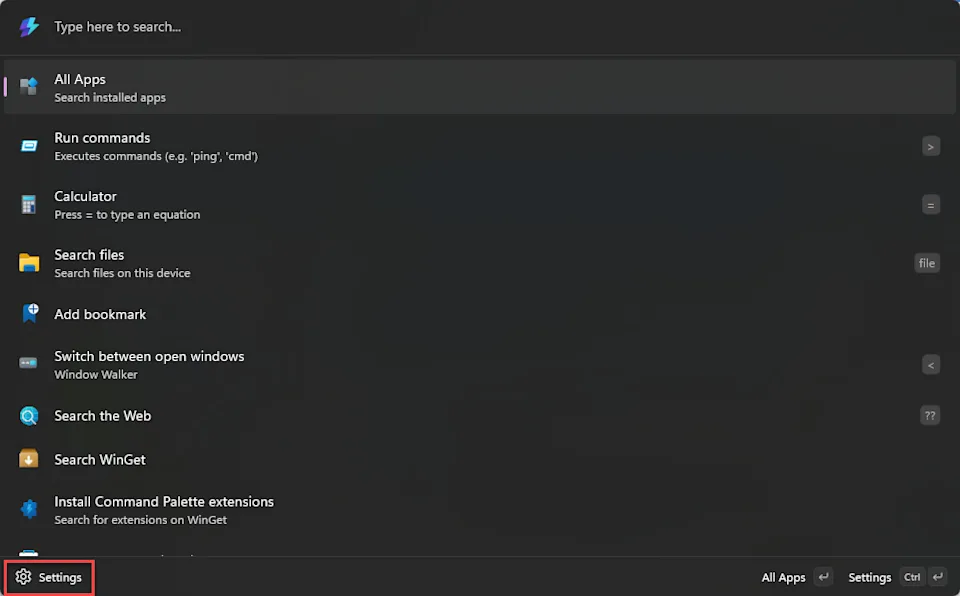Microsoft has officially unveiled the Command Palette, a powerful new productivity tool for Windows that rivals Apple’s macOS Spotlight Search. As the successor to PowerToys Run, this new feature enhances the user experience by offering quick access to apps, files, folders, web searches, system commands, and even in-line calculations—all from a single command bar.
The Command Palette for Windows aims to streamline desktop navigation for power users, allowing them to find and open anything on their system in seconds. With just a few keystrokes, users can search for installed applications, open documents, visit websites, and execute commands without ever leaving the interface. The feature mirrors many of the capabilities found in Apple’s Spotlight, making it a significant step toward improving Windows’ built-in productivity tools.
According to Microsoft, the Command Palette will also support third-party extensions. Developers and tech enthusiasts can integrate custom features or commands for their favorite apps, using tools like WinGet or the Microsoft Store to search for and install new extensions. There’s also built-in support to create your own extensions directly through the platform.
To activate the Command Palette on Windows, users can press Win + Alt + Space. This shortcut brings up the launcher interface, where all features are easily accessible. Users can further personalize their experience through the settings menu, which allows customization of keyboard shortcuts, back-navigation using the Backspace key, and single-click activation for list items.
This new tool arrives just ahead of Microsoft’s annual Build Developer Conference, signaling the company’s continued push toward advanced productivity features in Windows 11 and beyond. With the addition of Command Palette, Microsoft strengthens its offering for developers, professionals, and power users seeking faster workflows and more control over their Windows environment.